How to Change Your Avatar on Facebook - Tips and Tricks
Table of Contents
Discover How to Change Your Avatar Quickly and Effortlessly #
Get Creative with Your Avatar - Learn How to Change the Clothes on Your Facebook Avatar #
Are you tired of seeing the same old profile picture on your Facebook page? Do you want to spruce up your online presence and make a lasting impression on your friends and followers? Look no further, as we’re here to teach you how to change your avatar on Facebook.
Your avatar is the visual representation of yourself on Facebook, and changing it can be a great way to refresh your profile and show off your creativity. But where do you start? Don’t worry, we’ve got you covered. In this post, we’ll walk you through the process of changing your avatar on Facebook step-by-step, so you can do it easily and quickly.
To begin, we’ll cover the basics of what an avatar is and why it’s important to have a good one. We’ll then move on to the main topic of this post - how to change your avatar on Facebook. We’ll provide detailed instructions on how to do it, to make it even easier to follow along.
We know that simply changing your avatar might not be enough to satisfy your creative urges. So, we’ll also teach you how to change the clothes on your Facebook avatar. Yes, you read that right - you can customize your avatar’s outfit to match your mood, style, or interests. We’ll show you how to do it step-by-step, so you can express yourself in new and exciting ways.
Whether you’re a seasoned Facebook user or a newcomer to the platform, this post is for you. We’ve designed it to be easy-to-follow and informative, with plenty of tips and tricks to help you make the most of your Facebook avatar. So, grab your mouse and get ready to learn.
Facebook Avatars - What & Why? Discover the Fun & Benefits #
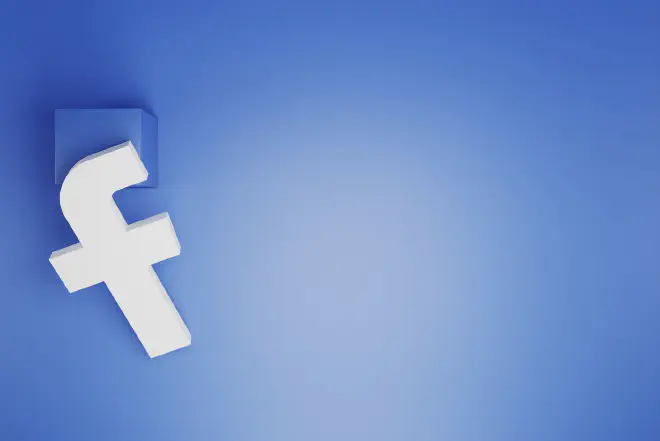
As a business professional, you know how important it is to have a strong online presence. Your Facebook profile is often the first thing people see when they search for you online, so it’s important to make a good impression. Facebook avatars are a great way to do just that.
Facebook avatars are cartoon-like versions of yourself that you can use as your profile picture or send in messages and comments. They are customizable and can be tailored to your personal style and preferences. With Facebook avatars, you can make a lasting impression on potential clients, partners, and colleagues.
According to a recent survey, 72% of Americans use social media, and Facebook is the most popular platform, with over 2.8 billion active users. With so many people using Facebook, having a well-crafted avatar can help you stand out and make a positive impression.
Moreover, Facebook is also a great platform to connect with other professionals in your industry. By using a well-designed avatar, you can make yourself more approachable and memorable, which can lead to more business opportunities.
In today’s digital age, having a strong online presence is crucial for business professionals. With Facebook avatars, you can make a great first impression and showcase your personality and professionalism. So, why not take the time to learn how to change your avatar on facebook today?
How to Create Your Facebook Avatar - A Step-by-Step Guide #
Creating a Facebook avatar is simple and fun, and it can be done in just a few steps. Here’s how you can create your very own Facebook avatar:
-
Open Facebook on your mobile device and tap on the three horizontal lines in the top right corner.
-
Scroll down and tap on “See More” and then select “Avatars.”
-
Tap “Next” and then “Get Started.”
-
Customize your avatar’s skin tone, hairstyle, eye shape, and more.
-
Once you’re happy with your avatar, tap “Done.”
-
You can now use your avatar as your profile picture or send it in messages and comments.
Customizing your Facebook avatar is a great way to showcase your personality and create a unique online presence. You can customize everything from your avatar’s hairstyle to its clothes, allowing you to create an image that truly reflects who you are.
With Facebook avatars, you can make a positive impression on potential clients and colleagues by showcasing a professional, approachable image. This can help you stand out in a crowded online marketplace and lead to more business opportunities.
Creating a Facebook avatar is an easy and effective way for business professionals to enhance their online presence and learn how to change your avatar on Facebook. By following these simple steps, you can create a customized avatar that reflects your personality and helps you stand out in the digital world. So why not give it a try and create your own Facebook avatar today?
How to Change Your Avatar on Facebook - An Easy to Follow Guide #

Changing your Facebook avatar’s clothes is a great way to personalize your profile and make it stand out. Here’s how to change your avatar on facebook in just five easy steps:
-
Open the Facebook app on your smartphone or tablet.
-
Tap on the three horizontal lines in the bottom right corner of the screen and then scroll down until you find the “See More” option. Tap on it and select “Avatars.”
-
Tap on the pencil icon located in the upper right corner of the screen to edit your avatar.
-
Once you’re in the editing mode, scroll down to the “Outfits” section and choose the outfit you want your avatar to wear.
-
Finally, tap on “Save” in the upper right corner to save your changes.
With these simple steps, you can easily change the clothes on your Facebook avatar and show off your style. It’s a quick and easy way to give your profile a personal touch and stand out from the crowd. Give it a try and see how your friends react to your new look.
Essential Tips for Perfection - How to Change the Clothes on Your Facebook Avatar #
Creating a Facebook avatar is a fun way to express your personality and engage with others online. If you’re a business professional looking to make a great first impression and wondering how to change the clothes on your facebook avatar, here are some tips to help you create the perfect Facebook avatar:
-
Choose a clear photo: Your avatar should be easy to see and recognize, so choose a photo with good lighting and minimal distractions in the background.
-
Keep it professional: While it’s important to show your personality, your avatar should still be appropriate for a business setting. Avoid using photos with party hats or other accessories that might be perceived as unprofessional.
-
Be consistent: Use the same photo across all of your social media platforms to maintain consistency and build brand recognition.
-
Highlight your unique features: If you have a distinctive hairstyle or a favorite accessory, use it in your avatar to make it stand out.
-
Keep it updated: As your appearance changes over time, make sure to update your avatar to reflect your current look.
By following these tips, you’ll be able to create a Facebook avatar that represents you and your brand in the best possible way.
Importance of a Professional Avatar for Your Business #
Your Facebook avatar represents your personal brand on social media, and as a business professional, it’s important to ensure that your avatar reflects your professional image. According to a survey by LinkedIn, profiles with a photo receive up to 21 times more views and 36 times more messages than those without one. This makes your avatar a crucial part of your online presence, as it can impact your professional reputation and the perception of your business.
Using a clear and professional avatar can also help build trust with potential clients or customers. A study by the University of York found that a person’s facial appearance can influence their perceived trustworthiness, and a professional avatar can help establish credibility in the eyes of your audience. Additionally, a consistent and recognizable avatar across social media platforms can also help build brand recognition and increase your online visibility.
Overall, taking the time to create a professional and appealing avatar can greatly benefit your business and help you stand out in a crowded online space. By ensuring that your avatar accurately represents your brand and professional image, you can increase your online visibility, build trust with potential clients, and establish a strong online presence.
Conclusion - Recap of Steps for Changing Your Facebook Avatar Clothes and Final Thoughts #
Congratulations, you now know how to change your avatar on facebook. As a business professional, having an engaging and unique avatar can be a great way to increase your online presence and stand out on social media. By following the steps outlined in this article, you can create an avatar that accurately represents you and your brand.
Remember, your avatar is a reflection of your personality and can help you connect with your audience. Make sure to update your avatar regularly to keep it fresh and relevant. And don’t forget to have fun with it! Experiment with different clothing options and accessories to create a truly one-of-a-kind avatar.
Thank you for reading, and we hope this article on how to change your avatar on facebook has been helpful in guiding you through the process of creating and customizing your Facebook avatar. Happy avatar-making.