Catch Their Eye: How to Change Background Color on IG Story
Table of Contents
Elevate Your IG Stories with Eye-Catching Solid Color Backgrounds #
Are you tired of your Instagram Stories blending into the crowd? Looking for a way to make them visually captivating and stand out from the sea of content? Well, we’ve got you covered!
In this article, we’re going to show you how to change background color on IG Story and unlock a world of creative possibilities. By incorporating stunning solid color backgrounds, you can transform your IG Stories into captivating visual narratives that grab attention and leave a lasting impression.
Imagine the power of customizing your background with vibrant hues that perfectly complement your content and reflect your personal style. Whether you’re a business trying to strengthen your brand identity or an individual looking to make your stories more visually appealing, learning how to change background color on IG Story is a game-changer.
So, if you’re ready to take your Instagram Stories to the next level, keep reading. In this comprehensive guide, we’ll walk you through the step-by-step process of changing the background color on IG Story. From selecting the perfect solid color to applying it with precision, we’ll cover all the tips, tricks, and creative techniques you need to know.
Get ready to unleash your creativity, captivate your audience, and make your IG Stories shine like never before. Let’s dive in and discover the art of changing background colors on IG Story!
But before we begin, let’s take a moment to appreciate the immense impact that a solid color background can have on your IG Stories. Imagine it as a canvas that allows you to emphasize your content, highlight important messages, and create a visually stunning experience for your viewers. With a simple change of background color, you can instantly elevate the aesthetic appeal and overall impact of your stories. So, let’s get started and unlock the power of solid color backgrounds on IG Story!
Why Solid Color Backgrounds Matter in IG Stories #

In the world of Instagram, where attention spans are short and competition is fierce, it’s crucial to find ways to make your content stand out. That’s where solid color backgrounds come into play. These seemingly simple elements can have a significant impact on the overall visual appeal and effectiveness of your IG Stories.
When used strategically, solid color backgrounds can enhance the storytelling experience, capture attention, and convey messages with clarity. Here’s why they matter in IG Stories:
-
Adding a solid color instantly elevates the aesthetics of your IG Stories. It provides a visually pleasing canvas that helps your content pop and grab the viewer’s attention. By incorporating complementary colors or bold contrasting shades, you can create a captivating visual experience that draws the audience in.
-
A solid color background acts as a backdrop that makes your text, stickers, and other elements stand out. Whether it’s a motivational quote, a call-to-action, or important information, the solid color ensures that your message takes center stage, capturing the viewer’s focus and making it more likely to be noticed and remembered.
-
Consistency is key when it comes to branding, and mastering “how to change background color on IG story” can significantly reinforce your brand identity. Utilize colors aligned with your brand’s visual identity to create a cohesive and captivating aesthetic across your IG Stories. This harmonious consistency not only enhances brand recall but also fosters trust and connection with your audience, making your stories truly stand out.
Now that we understand the significance of solid color backgrounds, let’s explore how you can effectively incorporate them into your IG Stories. The following subtopics will guide you through the process step by step:
Selecting the Right Color Scheme #
Choosing the perfect color is crucial for creating an impactful solid color. Learn about color psychology, explore different palettes, and discover how to select colors that resonate with your brand and story themes.
Applying Solid Color Backgrounds in Your Stories #
Once you’ve chosen your color scheme, it’s time to apply solid color backgrounds to your IG Stories. Understand the various methods available, from using native Instagram features to leveraging third-party apps, and discover tips for seamless application.
Enhancing Storytelling with Solid Color Backgrounds #
Solid color backgrounds can take your storytelling to new heights. Uncover creative techniques and best practices for using solid color backgrounds to enhance the narrative flow, emphasize key moments, and create visually captivating sequences.
Engaging Your Audience with Interactive Elements #
Explore how you can go beyond static solid color backgrounds and engage your audience through interactive elements. Discover techniques like color transitions, animations, and gamification that add an extra layer of interactivity to your IG Stories.
By mastering how to change background color on IG story and incorporating solid color backgrounds strategically and thoughtfully, you unlock the power to transform your IG Stories into visually stunning and captivating experiences. Each subtopic delves into the full potential of solid color backgrounds, empowering you to craft stories that leave a lasting impact on your audience. Let’s dive in and elevate your IG Stories to a whole new level of creativity and engagement.
Revamp Your IG Story: Master How to Change Background Color on IG story! #
Changing the background color on your Instagram Story is a simple yet effective way to make your content more visually appealing and engaging. With just a few taps, you can customize the background to match your branding, highlight important messages, or create a specific mood. In this section, we will walk you through the step-by-step process of how to change background color on IG Story.
Open Instagram and Access the Story Feature #
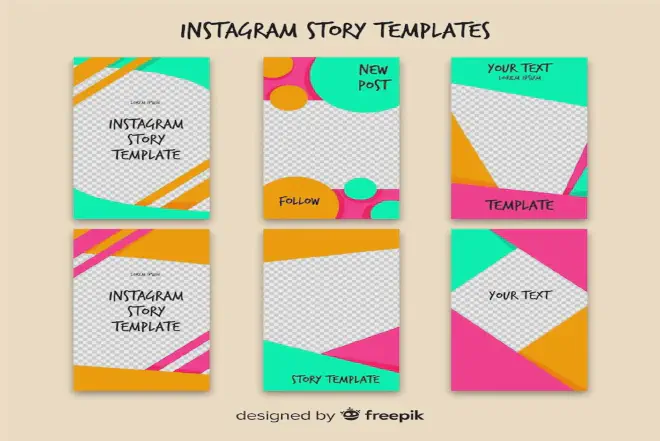
To begin, open the Instagram app on your mobile device. Tap on your profile picture or the camera icon at the top left corner to access the Story feature. This will open the camera interface where you can capture or choose a photo or video for your Story.
Access the Background Color Options #
Once you have your photo or video ready, it’s time to access the background color options. Swipe up or tap the square smiley face icon at the top of the screen. This will reveal a variety of creative tools and stickers you can use in your Story.
Choose a Solid Color Background #
Next, locate and tap the “Aa” icon, which represents the Text tool. This will allow you to add text to your Story. Once the text editor appears, you’ll notice a color palette at the bottom of the screen. Tap and hold any color to see more options and select the desired solid color for your background.
Apply the Solid Color Background #
After learning “how to change background color on IG story,” you’ll be equipped with the ultimate tool for creativity. Once you’ve chosen your desired color, effortlessly apply it as the background by lifting your finger. Want to take it to the next level? Adjust the opacity using the slider on the color bar, allowing you to curate a background that perfectly suits your style—whether it’s a subtle backdrop or a bold statement. The power is in your hands to make your IG Stories truly one-of-a-kind!
“Personalize & Share: Learn How to Change Background Color on IG Story” #
With the solid color background applied, you can now further customize your Story with text, stickers, drawings, or other creative elements. Once you are satisfied with your creation, simply tap the “Your Story” button to share it with your followers.
By following these simple steps, you can change the background color on your IG Story and add a unique touch to your content. Experiment with different colors and combinations to create visually captivating stories that resonate with your audience.
Unlock a world of creative possibilities by mastering “how to change background color on IG story.” Remember, this simple yet powerful feature empowers you to craft IG Stories that truly stand out and leave a lasting impact. So, unleash your imagination, start exploring, and have a blast transforming your IG Stories with captivating solid color backgrounds! Your storytelling game will never be the same again.
Tips for Creating Engaging IG Stories with Solid Color Backgrounds #
Solid color backgrounds provide a powerful tool for enhancing your Instagram Stories and capturing your audience’s attention. However, using them effectively requires more than just changing the background color. In this section, we’ll share valuable tips to help you create engaging IG Stories with solid color backgrounds that leave a lasting impact on your viewers.
Consider Your Branding and Story Theme #
Before selecting a solid color background, consider your branding and the overall theme of your IG Stories. Align the color choices with your brand’s visual identity and the mood you want to convey. For example, if your brand is vibrant and energetic, you may opt for bold and vibrant solid colors. If you aim for a more minimalist or elegant look, subtle and muted colors might be more suitable.
Experiment with Text and Sticker Placement #
The positioning of text and stickers can significantly impact the overall composition and readability of your IG Stories. When using solid color backgrounds, strategically place your text and stickers to create a visually appealing arrangement. Consider the color contrast between the solid background and the text/stickers to ensure optimal readability. For instance, if you have a dark solid background, use light-colored text or stickers to create a striking contrast.
Combine Multiple Background Colors #
Don’t limit yourself to using a single solid color background. Experiment with multiple background colors within a single story to add visual interest and variety. You can transition between different solid colors to create a dynamic and engaging storytelling experience. For example, if you’re sharing a step-by-step tutorial, each step could have its own distinct solid color.
Enhance with Patterns and Textures #
While solid color backgrounds are effective on their own, you can take them to the next level by incorporating patterns and textures. Explore pattern overlays or textured elements that complement your solid color and add depth to your IG Stories. These subtle additions can elevate the visual appeal and make your stories even more engaging.
Create a Consistent Color Palette #
To maintain a cohesive and visually pleasing aesthetic, develop a consistent color palette for your solid color backgrounds. Select a few complementary colors that align with your brand or story theme and use them consistently throughout your IG Stories. This consistency helps establish a recognizable style and reinforces your brand identity.
By applying these tips, you can create IG Stories that truly stand out with solid color backgrounds. Experiment, explore, and find the perfect balance between colors, text, and visuals to captivate your audience and make a lasting impression.
Now that you have learned the tips for creating engaging IG Stories with solid color backgrounds, let’s move on to the next section where we will provide a step-by-step guide on how to change background color on IG Story.
Conclusion: Mastering Background Color Changes on IG Story #
In this comprehensive guide, we’ve explored the world of changing background colors on IG Story and how it can elevate your storytelling game on Instagram. Let’s recap the key takeaways from this article:
-
Solid color backgrounds offer a powerful way to enhance the visual appeal and captivate your audience on IG Story. They can highlight your content, reinforce your brand, and create a cohesive aesthetic.
-
We provided a clear and concise step-by-step guide on how to change background color on IG Story. From accessing the Story feature to choosing and applying the perfect solid color, you now have the knowledge to transform your stories.
-
Tips for Engaging IG Stories:** We shared valuable tips for creating engaging IG Stories with solid color backgrounds. Considering your branding, experimenting with text and sticker placement, combining multiple background colors, and incorporating patterns and textures can make your stories truly stand out.
By leveraging these insights, you can unlock the full potential of changing background colors on IG Story and create captivating visual narratives that leave a lasting impact on your viewers.
Now it’s time to put your newfound knowledge into action!** Start experimenting with solid color backgrounds, unleash your creativity, and watch as your IG Stories come to life. Share your stories with the world and see the engagement and connection with your audience soar.
Remember, the power to change background colors on IG Story is at your fingertips. Embrace it, explore it, and make your stories shine!
If you found this article helpful, we would love to hear your feedback. Feel free to leave your thoughts and questions in the comments section below. And don’t forget to share this article with others who may find it valuable.
Thank you for joining us on this journey to master background color changes on IG Story. Now go out there and create captivating stories that make a lasting impression!