Decoding Your Security - How to Change Yale Lock Code
Table of Contents
Level-Up Your Security with Yale Door Lock Change Code #
Do you know the feeling when you’re about to step out of your house, and you hesitate at the door, mulling over the security of your home? The sheer power of a door lock should never be underestimated. Specifically, when it pertains to a Yale lock, the peace of mind you get is unparalleled. With this world-renowned lock gracing your door, you gain more than just a sense of safety. But what happens when you need to change the Yale lock code?
No need to fret. We’re here to guide you through the simple, yet crucial process of how to change Yale lock code. This process might seem daunting at first, but remember, it’s not rocket science. The key to your home’s security is literally at your fingertips. Think of it like a combination lock from your high school locker room, just a lot more sophisticated.
Here’s a question for you: Are you ready to take the reins of your home’s safety? Do you wish to have complete control over that seemingly complicated Yale lock gracing your front door? By the end of this post, you’ll be equipped with the knowledge and confidence to change your Yale door lock change code like a pro.
But why should you care? A constantly updated door lock code means heightened home security. It gives you the advantage of keeping one step ahead, making you proactive rather than reactive when it comes to your home’s safety. You wouldn’t keep using the same password for your email, would you?
Think about this: You’ll no longer need to call and wait for professional help every time you wish to change your code. And the satisfaction of being the master of your home’s security system? Priceless. Plus, you’ll enjoy the convenience of changing your Yale lock code anytime you need, be it due to a roommate moving out, after a house party, or simply for routine security reasons.
Let us embark on this journey together, shall we? Let’s dive deep into the process of how to change the Yale lock code and elevate your home’s security game. Here’s to safer homes and peaceful minds!
Yale Locks and the Smart Home Ecosystem #
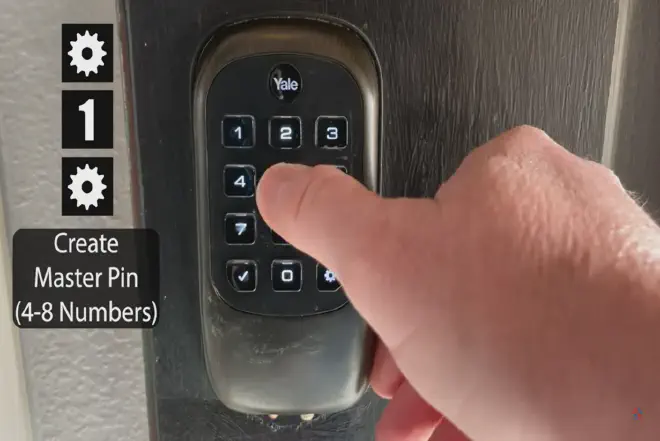
In today’s technologically driven world, the concept of a smart home is gaining popularity among homeowners, including business professionals seeking to streamline their daily lives. Smart home devices, such as voice assistants, smart lighting, and thermostats, offer convenience, energy efficiency, and enhanced security. Among these devices, Yale locks play a crucial role in fortifying your home’s security while seamlessly integrating into the smart home ecosystem.
1. Seamless Integration with Smart Home Platforms #
Yale locks are designed to integrate with major smart home platforms like Amazon Alexa, Google Assistant, and Apple HomeKit. This integration allows you to control your Yale lock through voice commands or mobile apps. For example, you can say, “Alexa, lock the front door,” or use your smartphone to check if you locked the door and secure it remotely if necessary.
2. Remote Access and Monitoring #
One of the key benefits of having a Yale lock in your smart home is the ability to access and monitor your lock from anywhere. Whether you’re at the office or on vacation, you can use your smartphone to check if your door is locked and, if not, secure it remotely. This feature offers peace of mind and convenience, especially for busy business professionals.
3. Integration with Security Cameras #
Yale locks can also be integrated with security cameras and systems. When someone enters your home or attempts to tamper with the lock, the camera can capture footage, providing an added layer of security and allowing you to review any potential security breaches.
4. Automations and Customization #
Smart home platforms allow you to create automations and customize your Yale lock’s behavior based on your preferences. For instance, you can set your lock to automatically lock itself after a certain time or create a routine that unlocks the door when you arrive home.
5. Smart Alerts and Notifications #
Yale locks can send smart alerts and notifications to your smartphone in real-time. These notifications can include information such as when the lock was accessed, who unlocked it, and if there were any unsuccessful attempts. This feature provides you with valuable insights into your home’s security.
As a business professional, your time and security are valuable commodities. Embracing Yale locks within your smart home ecosystem not only enhances security but also offers a convenient and connected lifestyle. The integration of Yale locks with smart home platforms empowers you to take control of your home’s security and access, even when you’re miles away. Embrace the future of home security and experience the benefits of a truly smart home.
Step-by-Step Guide to Changing Your Yale Lock Code #
You’ve decided to take control of your home’s security by learning how to change Yale lock code. Fantastic! You’re already one step closer to enhanced security. Now, let’s break down the process into manageable parts.
1. Setting the Stage #
Before you jump into changing the code, make sure your lock is in ’normal’ mode and not in ‘programming’ mode. In normal mode, the lock’s keypad should light up when touched. If it doesn’t, try touching it a few times, then proceed.
2. Entering Programming Mode #
Here’s the fun part. To start the process of changing the code, you need to get your Yale lock into programming mode. How do you do this? Easy. Key in your current master code (you should have this written down somewhere), followed by the ‘#’ key. Your lock will give you a vocal prompt indicating you’re in programming mode. The door is now open to changing your code.
3. Changing the User Code #
With your lock now in programming mode, let’s navigate to the heart of how to change Yale lock code. Key in ‘1’ followed by ‘#’, to indicate that you want to add or change a user code. The lock will prompt you to enter a new user code. Choose a code that’s easy to remember but hard for others to guess. After entering it, press ‘#’. Voila! Your user code is now changed.
4. Exiting Programming Mode #
You’re almost there! The last step is to exit programming mode. To do this, simply press ‘#’ three times. The lock will provide a vocal prompt to confirm that you’ve exited programming mode. It’s as easy as that!
5. Testing Your New Code #
This is the final, and perhaps the most satisfying step. It’s time to test your new Yale door lock code. Key in your newly set user code followed by ‘#’. If the lock unlocks, congratulations! You’ve successfully learned how to change Yale lock code.
Following this guide, you’ll find that changing your Yale door lock code is a breeze. By taking control of your security, you’re not only ensuring your peace of mind but also saving potential locksmith costs. Now, doesn’t that feel empowering?
Common Issues and Troubleshooting When Changing Yale Door Lock Code #
Despite following our guide on how to change Yale lock code, you may still run into some issues. Not to worry, we’ve got you covered. This section explores some common problems and how to troubleshoot them.
1. Your Lock is Not Entering Programming Mode #
The first step in how to change Yale lock code involves getting your lock into programming mode. If you’re having trouble with this, it’s likely that your lock’s batteries are low. Try replacing the batteries and then attempt entering programming mode again.
2. Your Lock Doesn’t Accept the New User Code #
Entered a new user code and your lock isn’t accepting it? This could be because your lock is still in programming mode. Press ‘#’ three times to exit programming mode and then test your new user code.
3. You’ve Forgotten Your Master Code #
Lost your master code? You’re not the first one to do so. You’ll need to reset your Yale lock to factory settings. Do note, this will erase all previous settings and user codes. So, be sure to set a new master code and user codes immediately after the reset.
4. Your Lock Doesn’t Confirm Changes #
When changing your Yale door lock code, vocal confirmations guide the process. If your lock isn’t providing these confirmations, ensure your lock’s volume is turned up. You can do this by going to ‘Advanced Settings’ in your lock.
5. Lock is Not Responding #
If your lock is not responding at all, it could be a sign of a more serious hardware issue. In this case, you might need professional help. Contact Yale’s customer support or a local locksmith to resolve the problem.
Remember, learning how to change Yale lock code is just part of the journey. Knowing how to troubleshoot common issues is equally important. With this guide, you’re well equipped to handle any curveballs your Yale lock might throw your way.
Maintaining Your Yale Lock for Optimal Security #
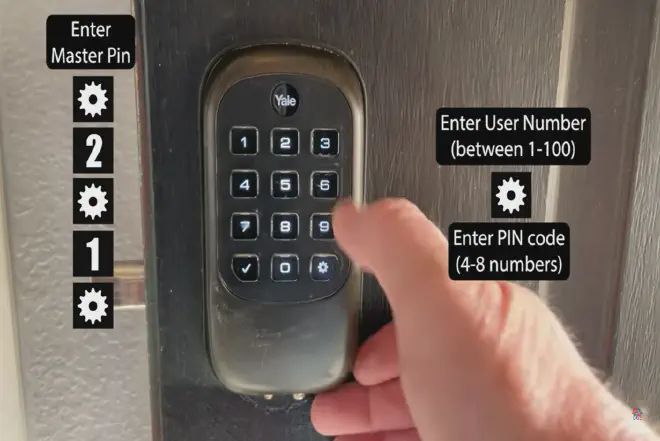
Understanding how to change Yale lock code is one facet of the diamond that is your Yale lock’s security. Maintenance, an often overlooked aspect, plays a vital role in ensuring its optimal function. This section provides a comprehensive guide on how to maintain your Yale lock.
1. Regularly Update Your Code #
The first step in maintaining your Yale lock’s security involves regular updates to your lock code. Keeping the same code for extended periods could make your lock more susceptible to unauthorized access. Here, knowledge on how to change Yale lock code comes in handy.
2. Clean Your Yale Lock Regularly #
Your lock is exposed to the elements and regular use. Over time, dirt and grime can build up, causing potential malfunctions. Clean the exterior with a damp cloth and mild soap, and avoid using abrasive cleaners that could damage the lock.
3. Regular Battery Check and Replacement #
The last thing you want is to be locked out of your premises due to a dead battery. Regularly check your lock’s battery level and replace it when it shows signs of draining. Most Yale locks give a low battery warning, so keep an ear out for that.
4. Check For Firmware Updates #
Yale occasionally releases firmware updates to fix bugs and enhance your lock’s security features. Ensure you regularly check and install these updates to keep your lock operating at peak efficiency.
5. Schedule Professional Maintenance #
While DIY maintenance is essential, professional servicing can detect and address potential problems that you might miss. Consider scheduling a professional check-up at least once a year for optimal lock performance.
Remember, understanding how to change Yale lock code is a small but crucial part of the broader maintenance picture. By incorporating these maintenance tips into your routine, you ensure your Yale lock provides the top-notch security it was designed to offer.
Leveraging Yale’s Advanced Features for Enhanced Security #
While knowing how to change Yale lock code is crucial, Yale locks come equipped with several advanced features designed to bolster your security. They go beyond the traditional ’lock and key’ concept, merging high-tech innovations with convenience and safety. Here, we’ll take you through a few of these features and how you can make the most of them.
1. One-Touch Locking #
One-touch locking is a convenience feature that secures your door with just a single touch. Instead of inputting your lock code every time you leave, simply press the Yale logo. It’s a small feature, but one that simplifies the locking process, especially when you’re in a hurry.
2. Auto Re-lock #
Have you ever left home and wondered if you locked the door? Yale’s auto re-lock feature provides peace of mind in these situations. It automatically locks your door after a set period, so you’ll never have to second-guess your security. Just like how to change Yale lock code, setting up auto re-lock is simple and user-friendly.
3. Tamper Alarm #
Yale locks are equipped with a tamper alarm that sounds when someone attempts to manipulate the lock. This advanced feature provides an extra layer of security, deterring potential intruders and alerting you and your neighbors of any unauthorized attempts.
4. Integration with Smart Home Systems #
Many Yale locks are designed to integrate with smart home systems, giving you control over your lock from virtually anywhere. If you forgot to lock your door, or need to let in a trusted visitor, you can do so directly from your smartphone.
5. Voice Guided Programming #
The voice-guided programming feature helps you set up your lock and walk you through settings such as how to change Yale lock code. It simplifies the initial setup process and allows you to tweak settings to suit your preferences.
Yale locks represent a blend of technology, convenience, and safety. Learning how to change the Yale lock code is just the beginning. Embrace these advanced features to enhance your security and enjoy peace of mind.
FAQ: Yale Door Lock Change Code and More #
As business professionals, security is of utmost importance. Understanding how to change Yale lock code and other essential features can significantly enhance your home or office security. In this FAQ section, we’ll address some common questions and provide valuable insights to ensure you make the most of your Yale door lock.
1. How Often Should I Change My Yale Door Lock Code? #
Regularly changing your Yale door lock code is a good security practice. We recommend changing it every few months or immediately if you suspect someone unauthorized had access to your code. By doing so, you reduce the risk of unauthorized entry and protect your property effectively.
2. Can I Reset My Yale Lock to Factory Settings? #
Yes, you can reset your Yale lock to factory settings if needed. However, keep in mind that this action erases all previous settings and user codes. It’s essential to reconfigure your lock and set new codes promptly after the reset to ensure continued security.
3. Are Yale Locks Compatible with Smart Home Systems? #
Absolutely! Yale locks are designed to integrate seamlessly with major smart home platforms like Amazon Alexa, Google Assistant, and Apple HomeKit. This compatibility enables you to control your lock through voice commands or smartphone apps, adding convenience and accessibility to your security measures.
4. How Do I Troubleshoot Common Yale Lock Issues? #
Troubleshooting common Yale lock issues can be straightforward. If your lock isn’t entering programming mode, try replacing the batteries and attempt again. If your lock doesn’t accept the new user code, ensure you’re not in programming mode and try again. For more complex issues, consult your lock’s user manual or contact Yale’s customer support.
5. What Are Some Advanced Features of Yale Locks? #
Yale locks come equipped with advanced features such as one-touch locking, auto re-lock, tamper alarms, and integration with security cameras. These features offer added security, convenience, and peace of mind in your day-to-day life.
Understanding how to change the Yale lock code and utilizing the advanced features of Yale locks empowers you to optimize your security measures. Whether it’s through regular code changes, smart home integration, or troubleshooting minor issues, staying informed ensures your Yale lock operates at its best. Secure your premises and enjoy the benefits of advanced security technology at your fingertips.
How to Change Yale Lock Code: Conclusion #
In this comprehensive guide, we have explored the various aspects of how to change Yale lock code and maximize the security of your Yale door lock. As business professionals, safeguarding our homes and offices is paramount, and understanding the intricacies of our locks is a crucial step in achieving that.
Throughout the article, we’ve emphasized the significance of regular code updates, maintenance, and leveraging Yale’s advanced features for enhanced security. By adopting these practices, you can fortify your premises and enjoy the convenience of a smart home ecosystem, integrating your Yale lock seamlessly with other devices.
Remember, the process of how to change Yale lock code is just the beginning. Embrace the power of one-touch locking, auto re-lock, tamper alarms, and the convenience of remote access and monitoring. Customization through smart home platforms empowers you to tailor your Yale lock to suit your preferences perfectly.
As you maintain your Yale lock and optimize its features, you’re taking a proactive stance in securing your property and ensuring the safety of your loved ones and assets. Don’t hesitate to seek professional assistance when needed or explore Yale’s online resources for additional tips and support.
We hope this guide has provided valuable insights and empowered you to take charge of your security. Remember, protecting your home or office is an ongoing process, and staying informed is key to its success.
If you have any questions or feedback on this article, we’d love to hear from you. Feel free to share your thoughts in the comments’ section below. Don’t forget to share this valuable resource with your friends and colleagues on social media. Together, let’s create a safer and smarter living environment for everyone.
Thank you for joining us on this journey to explore how to change Yale lock code and maximize your security. Happy securing!