How to Change Filter in Samsung Fridge: Comprehensive Guide
Table of Contents
Reset Filter on Samsung Fridge: A Crucial Step for Maintaining Your Appliance #
Do you ever feel a pang of dread every time you open your fridge? Does your ice taste funny or have an odd smell? The culprit may be right under your nose, or more accurately, inside your Samsung fridge. We all know that maintenance is key to a healthy appliance, but do we understand why changing the fridge filter is so critical?
There’s more to it than meets the eye. Yes, we all desire that crystal-clear ice cube in our drinks, but how to change filter in Samsung fridge goes beyond aesthetic appeal. The real essence of this routine procedure is to ensure that your fridge operates at its peak, providing you with clean and safe drinking water, promoting longevity of the appliance, and saving you money in the long run.
In today’s blog, we are here to walk you through this seemingly intricate task of changing your Samsung fridge filter. We’re here to demystify the process, to make you understand why it’s crucial, and most importantly, we’re here to make sure you can do it yourself.
But that’s not all. After we’ve helped you understand how to change the filter in Samsung fridge, we will also reveal another critical aspect of fridge maintenance: how to reset filter on Samsung fridge. Yes, changing the filter is one thing, but resetting it is the final flourish, the bow that wraps up the whole process. And, guess what? It’s not as daunting as you might think!
Imagine understanding your appliance as well as a professional technician. The empowerment, the savings, the convenience, and not to mention, the bragging rights. Well, that’s what this article is all about. It’s not just a guide; it’s a way to connect with your Samsung fridge on a whole new level.
Are you ready to become a Samsung fridge filter master? If yes, grab a cup of coffee, make yourself comfortable, and let’s get started. It’s time to take your fridge maintenance skills to the next level. Let’s roll up our sleeves and get down to business!
Why It’s Necessary to Change and Reset Filter on Samsung Fridge #
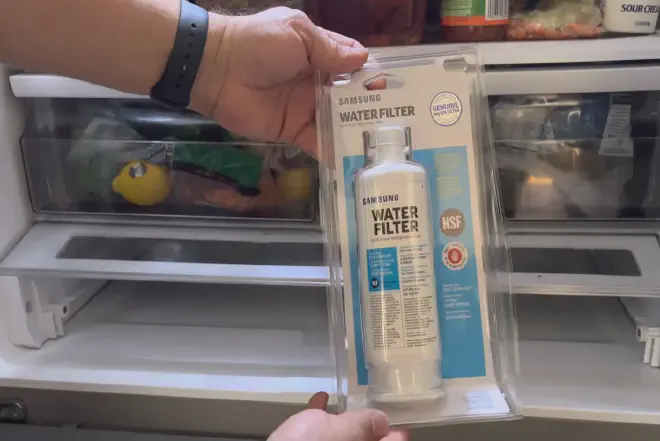
It’s not just about fresh-tasting water or ice. The necessity to change and reset the filter on a Samsung fridge goes deeper than you might think. In the following section, we delve into the world of fridge filters and their importance in maintaining your Samsung fridge’s efficiency.
Enhancing Appliance Performance #
A crucial aspect of understanding how to change the filter in a Samsung fridge is to acknowledge the role it plays in boosting the appliance’s performance. The filter effectively traps and eliminates impurities that could otherwise build up and impede your fridge’s operation. A clean filter ensures your refrigerator runs smoothly, with less strain on its components.
Promoting Food Safety #
Ever noticed an off-taste in your water or ice? This could be due to a worn-out filter. Changing your fridge filter regularly not only improves the taste but also safeguards your health by reducing potential contaminants. By learning how to change the filter in your Samsung fridge, you’re taking a step towards healthier, safer hydration.
Extending Appliance Lifespan #
Just as changing oil extends your car’s lifespan, changing your fridge filter extends your appliance’s lifespan. The cleaner the filter, the less the fridge has to work to pump out fresh, filtered water, reducing strain on its components. This translates into fewer repairs and a longer life for your Samsung fridge.
Boosting Energy Efficiency #
Yes, you read that right! A clean filter does more than just purify your water; it can save you money too. A blocked filter forces your fridge to work harder, leading to increased energy consumption. By knowing how to change the filter in a Samsung fridge and doing so regularly, you can enhance energy efficiency and reduce electricity bills.
Importance of Resetting the Filter #
The journey doesn’t end with changing the filter. Resetting the filter is equally critical. It’s a signal to your fridge that a new filter is in place, resetting its internal tracking system for another cycle. Without this reset, your fridge might still consider the filter as old, leading to faulty readings and inefficient performance.
In conclusion, learning how to change and reset filter on Samsung fridge isn’t just a chore, it’s an investment. An investment in the health and efficiency of your appliance, your health, and ultimately, your pocket.
How to Identify the Need for a Filter Change in Samsung Fridge #
Awareness is the first step towards action. In this section, we focus on helping you identify when it’s time to change the filter in your Samsung fridge. Keeping an eye out for these signals can ensure your fridge’s optimal performance and longevity.
Change Indicator on the Fridge #
Most Samsung refrigerators come with a filter indicator light. It’s a simple, straightforward way of knowing when it’s time to look into how to change the filter in a Samsung fridge. This light typically turns red, signaling the need for a change. If your model lacks this feature, a periodic manual check could serve the purpose.
Changes in Taste or Smell #
You trust your Samsung fridge for fresh, clean water. If you notice an unusual taste or odor, it could point to a filter in need of change. These changes can stem from the filter reaching its capacity, allowing unwanted substances to pass through.
Decreased Water Flow #
Experiencing a sudden decrease in your fridge’s water dispenser’s flow rate? This could be another signal that it’s time to learn how to change the filter in a Samsung fridge. An overworked filter can impede water flow, affecting the dispenser’s functionality.
Timing It Right #
Samsung recommends changing the fridge filter every six months, even if no other signs are evident. It’s a preventative measure to avoid any potential issues down the line. Marking this on your calendar can serve as a regular reminder.
Visible Sediment in the Water #
If you see particles or sediment in your water or ice cubes, that’s a pretty clear sign that your filter might not be doing its job. The presence of these particles indicates that the filter is likely saturated and can’t effectively trap any more contaminants.
Fridge Running More Than Usual #
Is your fridge running more than usual? A filter change might be in order. A blocked filter forces the fridge to work harder to pump water, which can make the appliance run more frequently than it normally would.
By knowing how to identify these signs, you’ll be better equipped to maintain your Samsung fridge’s performance and longevity. Remember, understanding how to change the filter in a Samsung fridge is crucial, but knowing when to change it is equally important. Stay observant and proactive to ensure your fridge serves you well.
Step-by-Step Guide: How to Change Filter in Samsung Fridge #
Understanding how to change filter in Samsung fridge can be pivotal for ensuring the longevity of your appliance and your access to clean, safe drinking water. Below, we present an easy-to-follow, step-by-step guide that takes you through the process in detail.
Get the Right Filter #
Before proceeding, ensure you have the correct filter compatible with your Samsung refrigerator model. You can typically find the model number printed on the filter or in your fridge’s manual. If in doubt, consult a professional or Samsung’s customer service.
Preparing for the Change #
Before you start with how to change the filter in Samsung fridge, it’s best to turn off the water supply to your fridge. This helps prevent any potential water leakage during the process.
Removing the Old Filter #
The filter is usually located at the base or inside the fridge. After turning off the water supply, you can simply twist the old filter counterclockwise to remove it. Make sure to keep a towel handy for any drips.
Inserting the New Filter #
Now comes the crucial part of the how to change filter in Samsung fridge guide. Align the new filter with the filter housing and push it into place. Then, twist it clockwise until it locks. Make sure it’s secured properly to avoid any leaks.
Running the Water #
Before you start using the fridge normally, run about 3 gallons of water through the new filter. This process purges the system, ensuring any loose carbon particles within the new filter don’t end up in your drinking water.
Resetting the Filter Light #
The final step in learning how to change the filter in Samsung fridge is resetting the filter light. Press and hold the “Ice Type” and “Child Lock” buttons simultaneously for about 3 seconds. This step helps keep track of when the filter will need to be replaced again.
The process may seem a bit daunting, but with a little patience and the right guide, it’s quite manageable. And remember, regularly changing your Samsung fridge’s filter is an investment in your appliance and your health. As they say, prevention is better than cure!
Reset Filter on Samsung Fridge: A Simple How-to #

After learning how to change filter in Samsung fridge,it’s equally important to know how to reset the filter indicator on your Samsung refrigerator. This process ensures your fridge accurately tracks the life of the new filter, giving you a timely reminder when it’s time for a change. Let’s dive into this uncomplicated process.
Understanding the Filter Indicator #
Before we proceed with how to reset the filter on a Samsung fridge, it’s helpful to understand the filter indicator. This light indicates when it’s time to replace your fridge’s filter. It turns red after about six months, the average lifespan of a Samsung fridge filter.
Resetting the Filter Indicator #
To reset the filter light, simply press the “Ice Type” and “Child Lock” buttons simultaneously for about three seconds. Some models may vary, so check your user manual if this doesn’t work. This process is a key part of understanding how to change filter in Samsung fridge and ensuring you remember to change it in future.
Confirming the Reset #
After pressing the buttons, the red filter indicator should turn off, confirming that the filter has been successfully reset. If the light doesn’t go off, you may need to repeat the process or consult your Samsung refrigerator manual.
Regular Filter Maintenance #
By regularly changing your filter and resetting the indicator, you ensure that your fridge operates at optimal efficiency and that you’re always getting clean, filtered water. It’s a small task in the overall process of how to change the filter in Samsung fridge, but it’s just as crucial.
Consult Professional Help if Needed #
If you encounter any difficulties with resetting the filter indicator after following the steps of how to change the filter in Samsung fridge, don’t hesitate to seek professional help. Samsung’s customer support team is readily available to assist you.
By maintaining a routine of proper filter care for your Samsung fridge, you’re taking the necessary steps to prolong the life of your appliance and protect your health. So remember, don’t just change that filter, reset it too!
Maintaining Optimal Fridge Performance Post Filter Change #
Once you’ve mastered how to change filter in Samsung fridge, you’re only halfway done. Maintaining optimal fridge performance post filter change is crucial to prolong the lifespan of your appliance and ensure it functions effectively. So, how can you make sure your fridge stays in top condition after the filter change? Let’s dive in.
Monitoring Temperature Settings #
After changing the filter, the first thing you should do is check the temperature settings. The ideal fridge temperature is between 1°C and 4°C (34°F and 39°F). Any changes in the fridge temperature could indicate a problem and affect its performance. This simple measure is an extension of knowing how to change filter in Samsung fridge.
Regularly Checking the Filter Indicator #
As previously mentioned, your Samsung fridge comes with a filter indicator to alert you when it’s time for a change. It’s critical to check this indicator regularly as part of your post-filter change maintenance. Regular checks can prevent you from going beyond the recommended six months usage period for each filter.
Keeping the Coils Clean #
Over time, dust can build up on the condenser coils at the back of your fridge, leading to inefficient operation. While this doesn’t directly tie into how to change filter in Samsung fridge, it’s a crucial maintenance step. Ensure to clean these coils every six months or so to maintain optimal performance.
Keeping Your Fridge Well Stocked #
Believe it or not, a well-stocked fridge performs better than an empty one. The mass of cold items inside the fridge helps it recover quickly after the door has been opened and closed. However, avoid overcrowding as it can restrict airflow, causing the fridge to work harder.
Seek Professional Help When Necessary #
Even when you know how to change the filter in Samsung fridge and adhere to maintenance practices, there may be times when you encounter issues beyond your control. In such situations, it’s advisable to seek professional help instead of trying to fix the problem yourself.
In conclusion, while knowing how to change your fridge’s filter is essential, maintaining optimal performance after a filter change is equally vital. Following these simple steps can prolong your appliance’s lifespan and ensure you always have a well-performing fridge.
Expert Tips to Maximize Your Samsung Fridge’s Lifespan #
Maximizing the lifespan of your Samsung fridge goes beyond knowing how to change filter in Samsung fridge. It involves a series of practices that ensure optimal performance and extend the overall longevity of your appliance. We’re here to provide you with expert tips that will help you get the most out of your Samsung fridge.
Prioritize Regular Maintenance Checks #
One cannot overemphasize the importance of regular maintenance in increasing your fridge’s lifespan. Along with understanding how to change filter in Samsung fridge, it’s equally important to check other components, such as the fridge’s seals, defrost function, and thermostat, to ensure they are in perfect working condition.
Be Mindful of the Fridge’s Positioning #
The positioning of your fridge in your kitchen can affect its longevity. Avoid placing it next to a heat source, such as an oven or dishwasher, to prevent it from overworking. Similarly, ensure there’s enough space around the fridge to allow proper air circulation.
Avoid Leaving the Fridge Door Open #
Leaving the fridge door open can make the appliance work harder to maintain the internal temperature, which could lead to premature wear and tear. Train yourself and your family to close the fridge door as soon as you’re done using it. This simple practice can go a long way in extending the lifespan of your fridge.
Utilize the Correct Temperature Settings #
We’ve mentioned this in the context of how to change filter in Samsung fridge, but it bears repeating. Keep your fridge’s temperature between 1°C and 4°C (34°F and 39°F) and your freezer at -18°C (0°F) for optimal performance and increased lifespan.
Keep the Fridge and Freezer at Least Three Quarters Full #
Did you know that a full fridge and freezer can help maintain stable temperatures and increase your appliance’s lifespan? The mass of cold items helps the appliance recover temperature faster when the door is opened. However, avoid overstuffing it to maintain good airflow.
Promptly Attend to Any Repairs #
Even if you’re adept at knowing how to change filter in Samsung fridge, some issues may require professional attention. If your fridge starts making strange noises, not cooling properly, or the light isn’t coming on, seek the help of a professional immediately to avoid escalating the problem.
While all Samsung fridges are designed for longevity, adhering to these expert tips can help you extend your appliance’s lifespan even further. And remember, knowing how to change your fridge’s filter is just one aspect of fridge maintenance; there are many more ways to keep your appliance in top-notch condition.
FAQs about How to Change Filter in Samsung Fridge #
Frequently asked questions about how to change filter in Samsung fridge provide insights into some common challenges and uncertainties faced by Samsung fridge owners. This section aims to address these queries, ensuring you can maintain optimal fridge performance with ease and confidence.
How Often Should I Change My Samsung Fridge Filter? #
Samsung recommends replacing your fridge filter every 6 months or after every 300 gallons of water passed through it. This frequency ensures the water and ice from your fridge remain clean, clear, and free from harmful contaminants.
Why Is My Filter Light Still Red After Changing the Filter? #
Even after mastering how to change filter in Samsung fridge, you might encounter issues with the filter light staying red. This usually means the filter indicator needs to be reset. You can do this by pressing the “Ice Type” and “Child Lock” buttons simultaneously for three seconds.
Can I Use My Samsung Fridge Without a Water Filter? #
You can indeed use your Samsung fridge without a water filter. However, a bypass plug must be used in place of the filter to prevent water leakage. It’s important to remember that using the fridge without a filter will not remove impurities from the water.
What If I Don’t Change My Samsung Fridge Filter Regularly? #
Not changing your Samsung fridge filter as recommended can lead to a buildup of impurities, affecting both the taste of your water and ice and the efficiency of your appliance. Learning how to change filter in Samsung fridge is key to maintaining the performance and longevity of your fridge.
Where Can I Find Suitable Filters for My Samsung Fridge? #
Suitable Samsung fridge filters can be purchased directly from Samsung’s website, authorized retailers, or other trusted online platforms. Be cautious of counterfeit filters, as they might not perform as expected and could potentially damage your appliance.
Is It Difficult to Learn How to Change Filter in Samsung Fridge? #
Not at all! Changing a filter in a Samsung fridge is a relatively straightforward process, and Samsung provides clear instructions with each new filter. A bit of practice can make the process even smoother.
The road to a well-maintained fridge lies in understanding these frequently asked questions and their answers. Remember, knowing how to change the filter in your Samsung fridge is just one part of keeping your appliance in top condition.
Conclusion: How to Change Filter in Samsung Fridge #
In summary, knowing how to change filter in Samsung fridge is crucial for every Samsung fridge owner, given the importance of maintaining optimal fridge performance. We’ve journeyed through the step-by-step process of replacing the filter, highlighted the signs of needing a filter change, and outlined maintenance tips to ensure your fridge’s longevity. Furthermore, we’ve addressed some frequently asked questions to clarify any uncertainties you might have had.
Your refrigerator is more than an appliance. It’s a vital part of your everyday life, preserving your food, and providing refreshing water and ice. With the knowledge and tips provided in this article, we trust that you can now confidently replace your Samsung fridge’s filter, ensuring a constant supply of clean, fresh water.
We hope you found this guide helpful. We would love to hear about your experiences and any tips you might have about how to change the filter in Samsung fridge. Please don’t hesitate to leave comments or feedback. And if you found this article useful, don’t forget to share it with other Samsung fridge owners on your social media platforms.
Remember, your fridge is only as good as the care you give it. Let’s keep those filters fresh, and the water flowing clear!