How to Change Password on Messenger - Secure Your Chats Now
Table of Contents
Your Ultimate Guide to Resetting Messenger Password for Enhanced Security #
How often do we ponder the security of our digital conversations?Not often enough, would be the answer for most. In an era of boundless digital communication, securing our private chats is paramount. That’s where understanding how to change password on messenger comes into play. Just as we wouldn’t leave our homes unlocked while we are away, it’s crucial that we fortify our online spaces with similar vigilance.
Remember the old saying, “A stitch in time saves nine?” The same goes for your messenger password. We’re inviting you on a journey to ensure that your conversations remain yours, and yours alone. Now, who wouldn’t want that?
Just imagine being able to chat with your friends, share those cherished photos, or discuss those vital work updates without worrying about prying eyes. Feels relieving, doesn’t it? The power to achieve this security is at your fingertips, and it starts with a simple, yet vital action: changing your messenger password.
Now, you may wonder, “Why change something that seems to be working just fine?” Think of it like changing the oil in your car. It might run smoothly now, but regular maintenance keeps it running longer and safer. Your online security needs the same attention and upkeep.
So, buckle up and prepare to dive into a reservoir of knowledge. We’ve crafted a guide to teach you how to change the password on messenger. You’ll not only learn the practical steps involved but also gain a deeper understanding of why it’s crucial for your digital security.
Consider this blog post as your compass in navigating the often-uncharted waters of online security. You’ll be a captain of your digital ship in no time. So, are you ready to sail towards a more secure chatting experience?
Don’t let your online conversations be an open book. Turn the page and start a new chapter in your digital communication. Let’s embark on this journey together, shall we?
Introduction: The Necessity of Changing Your Messenger Password #
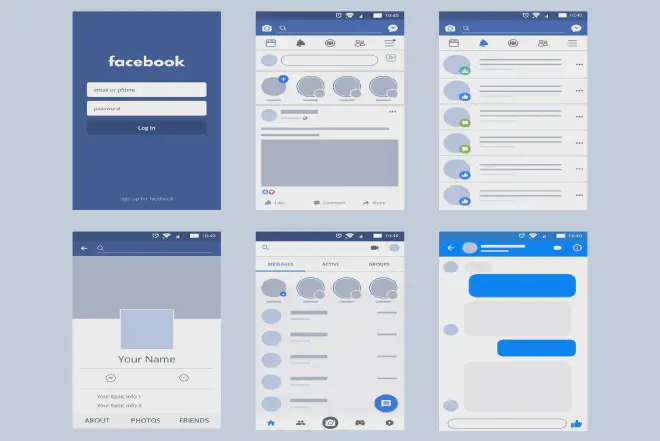
Imagine you’re guarding a castle, and the enemy already knows your secret code to open the gate. Would you still rely on the same code, hoping they won’t attack? No. You would change it immediately to fortify your fortress.
Similar is the concept of your digital fortress—your Messenger account. Learning how to change password on messenger is the key to your castle’s safety—your online privacy.
Importance of Changing Your password of Messenger Regularly #
When it comes to digital security, one thing we often overlook is the frequency of changing passwords. We’ve all been guilty of using the same password for an extended period, haven’t we? But here’s the catch: just as an unchanged lock becomes easier to pick, an unchanged password becomes more vulnerable over time.
That’s why it’s crucial to learn how to change the password on messenger and make it a regular practice.
The Role of a Strong password of Messenger #
The strength of your password is your first line of defense in the digital world. It’s like the sturdy wall of a castle that keeps intruders out. The more complex your password of Messenger, the stronger the wall.
Yet, a strong password is no good if it’s easily guessable. So, balance is key. Include a mix of alphabets, numbers, and symbols to keep it robust and unpredictable.
Understanding the Risks of Not Changing Your password of Messenger #
Not changing your password is akin to leaving your front door wide open. It invites hackers to snoop around your personal chats, and nobody wants that. In the digital world, such risks are real and frequent.
Avoid becoming a victim. Start by understanding how to change password on messenger regularly.
The Impact of Changing Your Messenger Password on Your Online Security #
Think of your online security as a chain. Each link is a security measure, and your password is one of the strongest links. By regularly changing your messenger password, you’re ensuring this link remains unbroken and strong.
This single action can significantly bolster your online security.
To sum it up, changing your password of Messenger isn’t just a task—it’s a necessity. It’s time to be the guard of your digital castle. Ready to learn how to do it effectively? Let’s move forward.
The Basics of Messenger Security #
Have you ever lost your wallet? You probably felt vulnerable, didn’t you? When it comes to online platforms, Messenger included, not maintaining proper security is similar to losing your digital wallet. Here, the key to security lies in understanding how to change password on messenger effectively and regularly.
Understanding the Significance of a Robust Password #
It’s as simple as this: the stronger the password, the harder it is for the intruder to break in. We can think of a strong password of Messenger as the gatekeeper of your private information. It must be complex, unique, and not easily guessable.
Importance of Two-Factor Authentication (2FA) #
Two-Factor Authentication is like an extra lock for your digital door. When you have 2FA enabled, even if someone figures out your password, they can’t access your account without the second form of authentication. It’s an added layer of security you can’t afford to miss.
Staying Alert to Suspicious Activities #
Online security is not a one-time setup. It’s an ongoing process. Keep a keen eye on any suspicious activity on your account. Did your account login from an unfamiliar location? Or at an odd hour? It’s a red flag, signaling you to learn how to change password on messenger immediately.
Regular Password Changes: Your Security Mantra #
Just like you wouldn’t wear the same clothes every day, you shouldn’t use the same password for too long. Regularly changing your password ensures your messenger account remains impenetrable to any potential cyber threats.
Educating Yourself About Phishing Scams #
Phishing scams can be deceiving. They may appear as messages from your bank or a friend asking for your password. But remember, no legitimate company will ever ask you for your password. Be cautious and never share your password of Messenger.
Grasping these fundamentals of Messenger security can safeguard your account against potential threats. Remember, it starts with understanding how to change the password on messenger and continues with staying alert and educated. Your digital security, just like a well-guarded castle, is not only about building robust walls but also about ensuring their continuous strength. Let’s be the vigilant guards of our digital realms.
Comprehensive Steps on How to Change Password on Messenger #
Just as you’d lock your home when you leave, securing your online presence is equally vital. One of the best places to start is by understanding how to change password on messenger. This process, as straightforward as it is, can be the difference between maintaining privacy and falling victim to a cyber-attack.
Initiating the Process #
Kick-start the process by opening the Messenger app on your device. Tap your profile picture in the upper left corner to get to the settings menu. This is the springboard for diving deeper into security settings and, ultimately, changing your password of Messenger.
Diving Into the Account Settings #
From the settings menu, select the ‘Account settings’ option. This will take you to the next level of settings where you can manage various aspects of your account, including security and login information.
Moving Into Security and Login Settings #
In the ‘Security and Login’ section, find and tap the ‘Change password’ option. You’re on the right track! This is where the real action of understanding how to change password on messenger happens.
Changing the Password #
Now, you’ll see fields for your current password and the new one. Make sure you create a robust and unique password to enhance your account’s security. Remember, a strong password is your first line of defense against cyber threats.
Confirming the Change #
After entering the new password, you need to re-enter it for confirmation. Once done, tap the ‘Save Changes’ button, and voila! You have successfully navigated through the process of how to change the password on messenger.
Reviewing Your Device’s Security #
After changing the password, review all the devices where your Messenger account is logged in. If you find any unfamiliar device, make sure to log out of it immediately.
By following these comprehensive steps, you can ensure your Messenger account remains secure from potential threats. Like updating your wardrobe with the changing seasons, remember to revisit your passwords periodically. After all, isn’t it always better to be safe than sorry when it comes to your digital security?
Best Practices for Creating a Secure Messenger Password #

As you’ve learned how to change password on Messenger, the next step on this journey of securing your online communications involves understanding the best practices for creating a secure password of Messenger. Remember, the strength of your password is as vital as changing it regularly.
Understand the Importance of Length and Complexity #
When creating a password, longer is always better. But, length alone isn’t enough. Complexity plays an integral role in making your password secure. Include a mix of uppercase and lowercase letters, numbers, and special characters. This increases the number of possible combinations, making your password harder to crack.
Avoid Personal Information #
While it might be tempting to use easily memorable information such as birthdays or names, these details can be easily guessed or found by motivated hackers. Your password shouldn’t be a road map to your personal life.
Don’t Recycle Passwords #
It’s not environmentally friendly when it comes to password creation. Reusing passwords across multiple platforms can lead to a domino effect if one account is compromised. Keep each password unique to protect all of your accounts.
Consider a Password Manager #
Remembering a myriad of unique and complex passwords can be challenging. This is where password managers come in handy. They can generate and store complex passwords for you, significantly reducing the risk of forgetting them or falling victim to hacking.
Regularly Update Your Password #
Now that you know how to change password on Messenger, make it a habit. Regularly updating your password helps to maintain a high level of security and can limit the damage if an older password is compromised. Consider setting a reminder to change your password every few months.
Two-Factor Authentication: An Extra Layer of Security #
To enhance your account’s security further, consider enabling two-factor authentication. It adds an extra verification step, making it harder for unauthorized users to access your account.
Creating a secure password is the digital equivalent of having a sturdy lock on your front door. By following these best practices, you can enhance your Messenger security and keep your private conversations just that, private. Remember, understanding how to change password on Messenger is just the first step; creating a strong password is the key.
What to Do If You Forget Your password of Messenger #
Forgetting passwords is a common occurrence in our digital lives, even more so if you’ve followed the best practices of creating complex, unique passwords for each account. Here’s what you need to do if you forget your password of Messenger.
Don’t Panic, Reset #
The first step is not to panic; you can reset your password. Facebook Messenger uses your Facebook account for login, so to reset your password of Messenger, you need to reset your Facebook password. Click on the “Forgotten password?” option on the login page, and follow the instructions to create a new password.
Account Recovery Options #
The resetting process usually involves sending a recovery link or code to your registered email address or phone number. Make sure these are up-to-date in your Facebook account settings. Without access to these recovery options, regaining access to your account might be more complicated.
Two-Factor Authentication Recovery #
If you have two-factor authentication enabled and lose access to your authentication method, Facebook provides several recovery options. You can use your recovery codes (that you were advised to save when you set up two-factor authentication) or get help from your trusted contacts if you’ve chosen to set that up.
Contact Facebook Support #
If all else fails, your last resort is to contact Facebook support. While they won’t give you your old password, they’ll guide you through the steps of verifying your identity and recovering your account. It can be a time-consuming process, but it’s there to ensure your account security.
While forgetting your password can feel like a huge inconvenience, it’s important to remember that these security measures are in place to protect your information. Keep calm, follow these steps, and you’ll be back to using Messenger in no time. And, once you’re back in, revisit how to change the password on Messenger to secure your account with a new, memorable password.
Strengthening Your Overall Messenger Account Security #
Securing your digital footprint is more than just knowing how to change password on Messenger. It’s about creating a defense-in-depth approach, which can be achieved through various methods. Let’s explore ways to fortify your overall Messenger account security.
Regular Password Updates #
The first line of defense for any account is a strong, unique password. Regularly updating your password minimizes the risk of unauthorized access. Remembering how to change the password on Messenger and following through with it at regular intervals is a good practice.
Use Two-Factor Authentication (2FA) #
Two-factor authentication provides an additional layer of security by requiring a second form of verification. It’s like a double lock; even if someone gets your password, they’d still need the second verification factor to access your account.
Beware of Phishing Attempts #
Be vigilant about phishing attempts. These usually come as deceptive emails or messages tricking you into revealing your password. Always verify the source before clicking on links or providing your information.
Enable Login Alerts #
Enabling login alerts means you will receive notifications when your account is accessed from an unrecognized device or location. If it wasn’t you, you can secure your account quickly, remembering the process on how to change password on Messenger to act swiftly.
Regularly Review Account Activities #
Regularly review your account activity. Look for any unusual activity, such as messages you didn’t send or posts you didn’t make. If you notice something off, immediately change your password.
By integrating these practices into your routine, you enhance the overall security of your Messenger account. This isn’t a one-and-done process. Remember, your digital security is a living entity, requiring regular check-ups and adjustments to ensure maximum protection. Stay safe!
FAQs about How to Change Password on Messenger #
We’ve covered quite a bit about how to bolster your Messenger account’s security. Let’s now dive into a set of frequently asked questions (FAQs) concerning the crucial process of changing passwords on Messenger. We understand that some concepts may be daunting for many, so we aim to simplify these issues for you.
Why should I regularly change my password of Messenger? #
Regularly changing your password, especially on a platform like Messenger, is an important security measure. It helps protect your personal information and reduces the potential risk of unauthorized access to your account.
I forgot my password of Messenger, what should I do? #
In case you forget your password of Messenger, you can easily reset it. Facebook owns Messenger, so the password for both is the same. To reset it, click on “Forgot password” and follow the prompts. Remember, having knowledge on how to change password on Messenger can come in handy in such situations.
Can I use the same password for all my accounts? #
While using the same password for all accounts may seem convenient, it’s not recommended. If one account gets compromised, all your accounts become vulnerable. Always use unique, strong passwords for each account.
What makes a strong password of Messenger? #
A strong password is at least 12 characters long, includes a combination of letters (both uppercase and lowercase), numbers, and symbols. It shouldn’t contain easily identifiable information like your name, birth date, or common words.
How often should I change my password of Messenger? #
There’s no hard and fast rule, but a good practice is to change your password every three months. Always remember how to change the password on Messenger to ensure smooth transitions when updating your password.
Understanding the importance of changing your password and knowing how to do it can make a huge difference in your online security. And remember, staying safe online is a continuous process, not a one-time task. Keep your account secure and your peace of mind intact.
Conclusion: How to Change Password on Messenger #
In the realm of digital communication, mastering the basics of account security, such as learning how to change the password on Messenger, is crucial. We’ve journeyed through a detailed roadmap, from understanding why you should regularly change your password to clear steps on how to do so, and the importance of bolstering your Messenger account’s security.
Let’s not forget the value of maintaining a strong, unique password and the potential pitfalls of forgetting your password. Remember, the best defense against digital threats is staying informed and taking proactive steps towards safeguarding your personal information.
We trust that you found this article enlightening and valuable in ensuring your account security. It’s your turn now. Share this knowledge with your friends and colleagues. Everyone deserves to be safe online, and this simple guide on how to change password on Messenger can make a world of difference.
We value your feedback and experiences. So, if you have any further questions or have personal tips that could be beneficial to other readers, feel free to share in the comments below. Keep the conversation going and stay safe online!