How to Change Country in Amazon App - The Ultimate Guide
Table of Contents
Shop Anywhere on Amazon - Discover How to Change Country in Amazon App #
Switch Up Your Amazon Experience - How to Change Amazon Country in App for You #
Are you tired of being limited to shopping on your local Amazon marketplace? Do you want access to a wider variety of products and potentially better deals? If so, then you need to learn how to change country in Amazon app.
Changing your Amazon country in the app is a simple process that can open up a world of possibilities for your shopping experience. By doing so, you can access different Amazon marketplaces and take advantage of the unique products, prices, and deals available in those regions.
In this article, we will provide a step-by-step guide on how to change amazon country in app. Whether you’re moving to a new country, traveling abroad, or simply looking to explore different Amazon marketplaces, we’ve got you covered.
We will also explain why you may need to change your Amazon country, discussing the benefits of different Amazon marketplaces and how they can enhance your shopping experience. This information will help you make an informed decision about which Amazon country to switch to.
In addition to the step-by-step guide and benefits of changing your Amazon country, we will provide additional tips and considerations to make the process even easier. For example, we will discuss how to switch between multiple Amazon accounts on the app and how to use a VPN to access international Amazon marketplaces.
By the end of this article, you will be equipped with all the knowledge you need to change country in Amazon app and enjoy a seamless shopping experience on the global marketplace. So, let’s dive in and learn how to change Amazon country in app.
Importance of How to Change Country in Amazon App #

If you’re an Amazon user, you may have noticed that sometimes you’re unable to access certain products or services when browsing the site or using the app. This could be due to the country-specific restrictions that Amazon imposes on its platform. However, if you know how to change country in Amazon app, you can bypass these restrictions and gain access to a wider range of products and services.
Changing the country in the Amazon app is crucial, especially for those who live in a country where Amazon has limited offerings. For instance, Amazon’s product offerings in the United States are significantly different from those in India or Australia. By changing your country settings, you can gain access to products that aren’t available in your home country.
In addition to accessing a broader range of products, changing your country settings can also affect your shipping options and pricing. Different countries have different shipping costs and delivery times. Changing your country setting can help you save money on shipping fees and get products delivered faster.
Why Changing Your Amazon Country Can Benefit Your Business #
As a business professional, you might need to consider how to change country in amazon app for various reasons. The Amazon marketplace is available in over 18 countries, and each country’s marketplace offers different benefits and features. Here are some reasons why you might need to change your Amazon country.
Access to New Markets #
Changing your Amazon country can provide access to new markets. If you are looking to expand your business globally, changing your Amazon country can help you reach new customers in different parts of the world. Amazon’s global reach makes it an ideal platform for businesses looking to tap into international markets.
Better Pricing and Profit Margins #
Different Amazon marketplaces offer different pricing and profit margins. By changing your Amazon country, you might be able to access better pricing and profit margins, which can help you increase your sales and profitability. For instance, if you sell products that are manufactured in a specific country, changing your Amazon country to that country can help you get better pricing and margins.
Different Shipping Options #
Changing your Amazon country can also give you access to different shipping options. For example, if you change your Amazon country to Japan, you can use Amazon FBA Japan to fulfill your orders. This can help you save on shipping costs and provide your customers with faster delivery times.
Language and Cultural Differences #
If you sell products in a specific language or have a product that caters to a specific culture, changing your Amazon country can help you reach those customers more effectively. By changing your Amazon country, you can create product listings that are tailored to the local language and culture, making it easier for customers to find and buy your products.
How to Change Country in Amazon App - A Step-by-Step Guide #
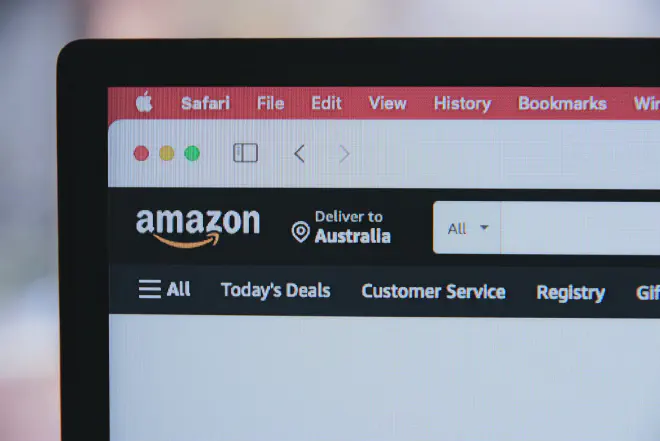
Changing your Amazon country on the app is a quick and easy process. Here are the steps about how to change country in amazon app to follow:
-
Open the Amazon app on your mobile device.
-
Tap on the three horizontal lines at the top left corner of the app’s screen. Then, tap on “Your Account” to access your account settings.
-
Scroll down and tap on “Country/Region Settings” under the “Settings” section.
-
Select the country you want to switch to from the list of available countries.
-
Read and accept the terms and conditions, then tap on “Continue” to confirm your selection.
-
Update your billing address to match your new country’s requirements. Amazon will guide you through the process of updating your billing information.
-
Once you have completed the process, you can start selling on the new Amazon marketplace.
It is important to note that changing your Amazon country on the app does not automatically transfer your seller account information, including listings, reviews, and ratings, to the new marketplace. You will need to create a new seller account in the new marketplace and transfer your existing listings, reviews, and ratings to the new account.
Additional Tips and Considerations for Changing Your Amazon Country #
Here are some additional tips and considerations to keep in mind along with learning how to change country in amazon app:
Research the Market #
Before you decide to change your Amazon country, do your research on the market you are targeting. Understand the demand for your products in the new market, the competition, and any cultural or language differences that might impact your sales. Use Amazon’s market research tools to gather information and make an informed decision.
Understand Taxes and Regulations #
When you change your Amazon country, you will be subject to new taxes and regulations. Make sure to understand the tax laws and regulations in your new market, including import and export laws, VAT regulations, and other legal requirements that may impact your business.
Use a Professional Translation Service #
If you plan to sell in a market with a different language, consider using a professional translation service to ensure that your product listings are accurate and effective. Poorly translated product listings can hurt your sales and damage your brand reputation.
Optimize Your Listings for Search #
To maximize your visibility on the new Amazon marketplace, optimize your product listings for search. Use relevant keywords, include high-quality images, and write compelling product descriptions that will catch the attention of potential customers.
Leverage Amazon’s Global Selling Programs #
Amazon offers several global selling programs that can help you expand your business in different markets. These programs include Fulfillment by Amazon (FBA), Global Selling, and Amazon Global Store. Learn about these programs and how they can help you increase your sales and profitability in new markets.
Changing your Amazon country can be a great way to expand your business globally and reach new customers in different parts of the world. By following the tips and considerations outlined above how to change amazon country in app, you can make a successful transition to a new Amazon marketplace and take advantage of the opportunities it offers.
Conclusion - Enhance Your Shopping Experience #
Changing your Amazon country in the app can be a simple process, and it can open up a whole new world of opportunities for you as a business professional. By following the steps outlined in this guide how to change country in amazon app, you can easily access new products, markets, and services that may not be available in your current country.
Remember that changing your Amazon country can also have important implications for your account, such as changes to pricing, shipping, and taxes. So, before you make any changes, make sure you understand the potential impact and take the necessary steps to prepare.
Overall, being able to change your Amazon country by learning how to change country in amazon app can be a powerful tool in your business arsenal. By expanding your reach and accessing new markets, you can stay competitive and achieve greater success in your field. So, don’t hesitate to explore the possibilities and take advantage of this feature today.